Hello, The following page describes how you can change and customize the look of your free WordPress website hosted here at ChaosVoid.com
When you first log into our Dashboard, click on “Customize” in the top bar and the page below will load that allows you to customize your current theme. If you want to change themes, Click on “Change”. If you want to customize the current theme then you will utilize the options in the left column that starts with “Site Identity”. Some themes will have more options than other themes.
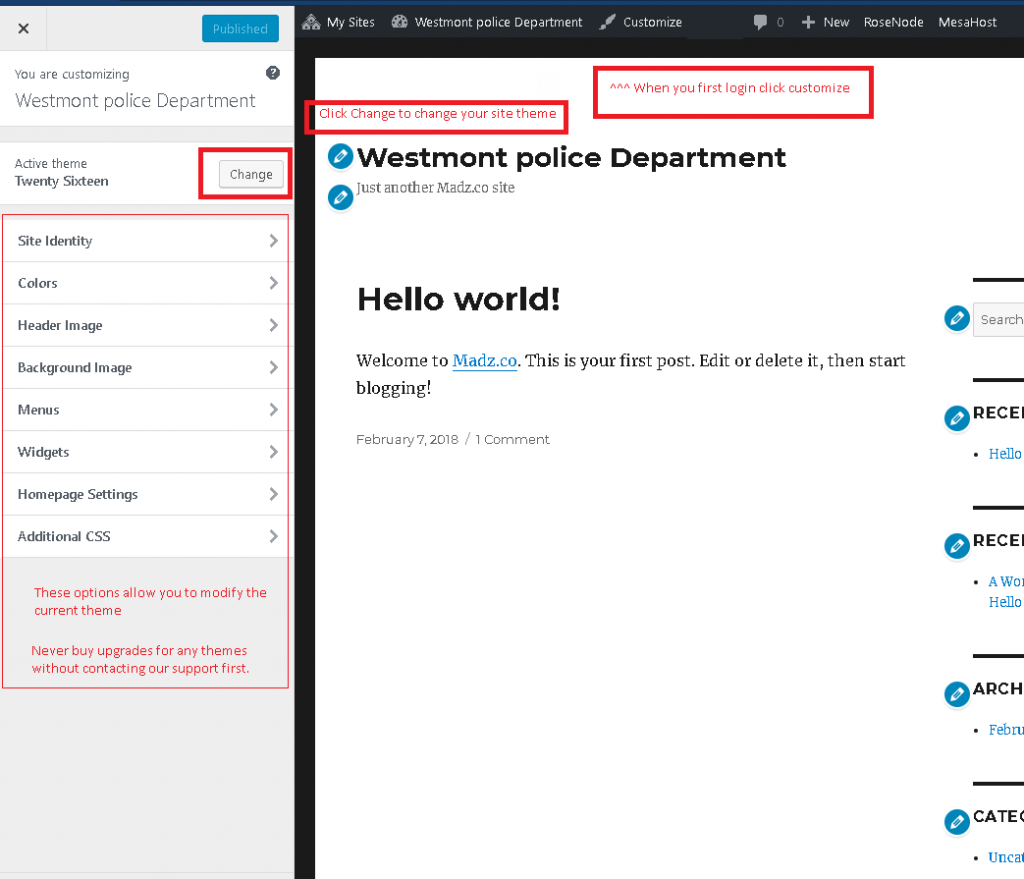
When you click on change theme, The following page will load showing you all the various themes that we have available currently. To change your theme select the theme that you would like to change to by clicking “Live Preview” for the theme you are interested in. Live Preview will load the theme on your site and show you what your site will look like with the new theme. You can customize the live preview using the themes options as shown in the image above.
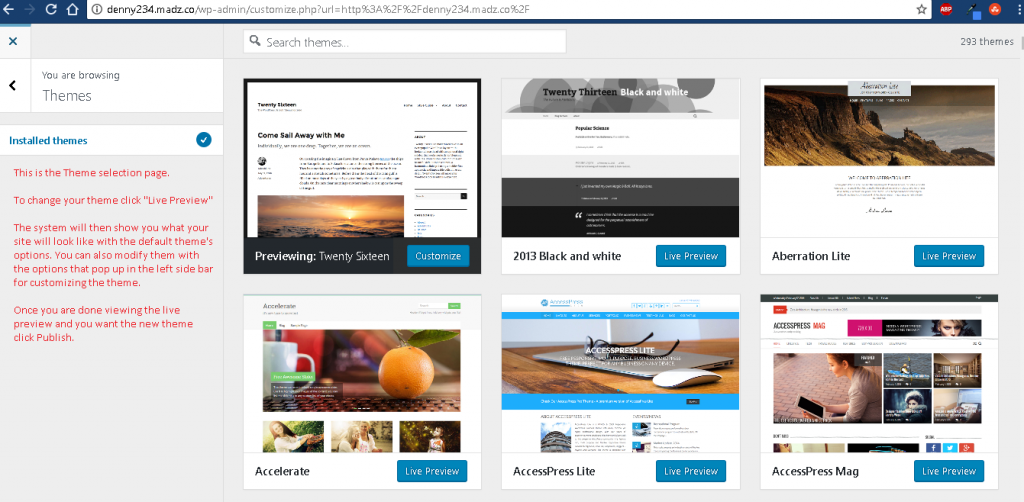
This is a live preview, To activate a live preview and publish it to your website, Click “Activate & Publish” in the upper left of the screen.
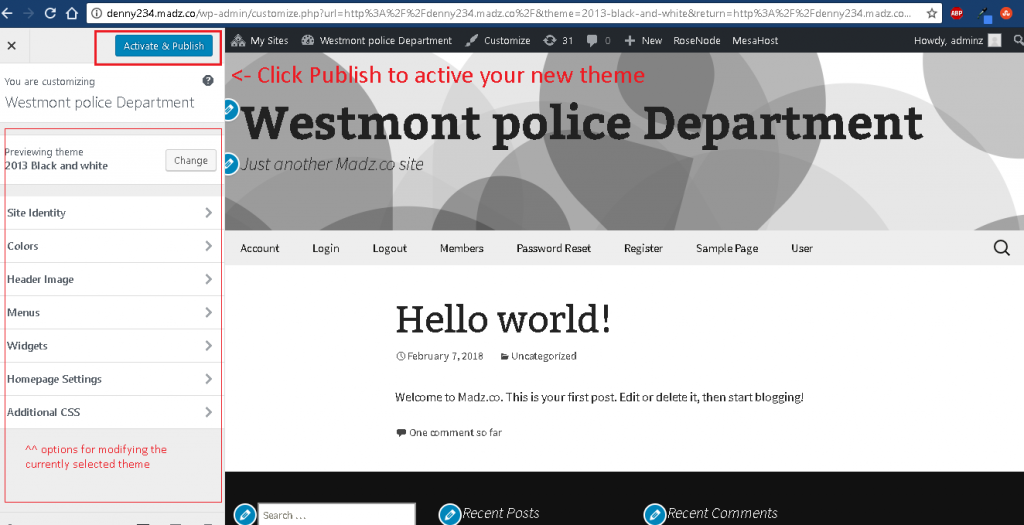
That is all for now! Easy huh? I hope this helps and If you still have questions, Contact us in our support department, or bug us on discord!
